Vue
声明周期

cdn 引入文件
<script type="text/javascript" src="js/vue.js"></script>
<div>{{变量/方法}}</div>
创建对象
var duixiang = new Vue({
//元素id
el: '#done',
//定义变量
data: {
bianliang: [],
},
/*
或者写为
data() {
return {
bianliang: [],
}
}
*/
//页面加载后就执行的函数
mounted: function() {},
methods: {
fangfa() {
console.log("Vue");
},
}
});
vue 指令
v-clock(去除闪动问题)
[v-clock] {
display: none;
}
<div v-clock>...</div>
v-bind
动态绑定属性/简写为“:”
标签属性
<a v-bind:href="变量"> <img v-bind:src="变量"></a>
class属性
v-bind:class="{类名1:boolean,类名2:boolean}"
//结合数组
v-bind:class="[类名,类名,{类名1:boolean,类名2:boolean}]"
style属性
//用驼峰命名,或是用单引号‘’
:style="{key(attributeName):value(attributeValue),}
//数组语法
:style="[object1,object2,…]
object1: {color: red};
v-on
事件监听/简写为@
<button @click="方法()"></button>
访问原始的 DOM 事件。可以用特殊变量 $event 把它传入方法
@click="show('vue',$event)"
//作为最后一个参数显示传递,只用函数传递则默认传递事件
//获取事件类型
console.log(event.type)
// 事件源,就是发生事件的元素;
console.log(event.target)
修饰符
<!-- 阻止单击事件继续传播 -->
<a v-on:click.stop="doThis"></a>
<!-- 提交事件不再重载页面 -->
<form v-on:submit.prevent="onSubmit"></form>
<!-- 点击事件将只会触发一次 -->
<a v-on:click.once="doThis"></a>
v-if
判断条件渲染内容
<h2 v-if="条件或boolean">{{excellent}}</h2>
<h2 v-else-if="条件或boolean">{{good}}</h2>
<h2 v-else>{{变量}}</h2>
v-show 与 v-if 差不多相同
v-if 与 v-show区别
v-if控制元素是否渲染
v-show控制元素是否显示
v-for
遍历数组
<ul v-for="(item,index) in 数组">//(v,k)
<li>{{item}} index={{index}}</li>
</ul>
:key的作用:帮助vue区分不同元素,以提高性能
<ul v-for="(item,index) in 数组" :key="item.id">//(v,k)></ul>
遍历对象
<ul v-for='(v.k.i) in obj'></ul>
添加条件
<ul v-if='v==xx' v-for='(v.k.i) in obj'></ul>
v-model
表单和数据双向绑定,数据变化则同时变化
msg{{msg}}
v-model="msg"
<!--复选框-->
<select v-model="selected" multiple >
<option disabled value="">请选择</option>
<option>选项</option>
</select>
修饰符
**.number: ** 自动将用户的输入值转为数值类型
<input v-model.number="age" type="number">
.trim : 自动过滤用户输入的首尾空白字符
<input v-model.trim="msg">
响应式数据
Vue.set(vm.list, 2, "xxx");
vm.$set(list, 1, "xxx");
监听器
data: {
name:'',
info: {
userName: '',
}
},
watch: {
name: function(newVal, oldVal) {
console.log("aaa")
},
//监听对象
info: {
handler(newVal) {
console.log(newVal)
},
//开启深度监听,只要对象中任意有变化则触发监听
deep: true,
//组件初始化后立即加载组件(监听在初始化后不会立即调用)
immediate: true,
},
//监听对象属性
'info.userName'(newVal) {
console.log(newVal)
}
}
计算属性
computed: {
//定义是以方法的格式,使用是以属性的格式
total() {
return a + b;
}
}
//{{total}}
Vue 组件
注册组件
全局组件(所有Vue实例化中都可以使用)
//组件不支持驼峰
Vue.component('组件名',{//组件的名称
data: function() {
return: {}
},
template:'<h2>全局组件</h2>'//template是创建模板
method: {
say() {console.log("abc")}
}
})
/*
或者
const cnpC = Vue.extend({
template: `<div>
<h2>标题</h2>
<p>模板内容</p>
<div/>`
});
// 2.注册全局组件(tagName,component)
Vue.component('my-cmp', cnpC);
*/
//全局组件需定义在Vue实例化之前
局部组件(只能当前实例化可用)
new Vue({
el:'#app',
// 局部组件注册是components带s,注册全局组件不用带s
components:{
"组件名":{ //组件名称
template:'<div><h2>标题</h2> <p>模板内容</p><div/>'//模板
}
}
})
用模板注册组件
<template id = "tempid">
<div>
<h2>标题</h2>
<p>模板内容</p>
<div/>`
</template>
<!--
在全局和局部组件中
template: 'tempid',
-->
<style >
//直接修改子组件的样式
/deep/ h3 {
color: blue;
}
</style>
使用时
<组件名></组件名>
组件嵌套
new Vue({
el:"#app",
components:{
father:{ //father是个组件
template:'<div>这是father组件... <son></son></div>',
components:{ //这个components是在father组件里面的
son:{ //又定义一个组件son
template:'<div>这是son组件...</div>'
}
}
}
}
})
//使用时
//<father></father>
组件之间传值
父传参数给子(单向数据流)
props
data: {
mag:mag,
},
components:{
zi:{
template:'<div>这是father组件... <son></son></div>',
props:['mag'],
//也可以传对象
props: {
//设置默认值
default: 0,
//限制类型
type: Number,
//设置必填
required: true,
}
}
}
//使用时结合v-bind
//<zi :msg="mag"></zi>
子传参数给父
//<zi @click="$emit('fudo', can)/zido()"></zi>
method: {
zido() {
this.$emit('fudo', can);
}
}
//<fu @fudo="fudo">
非父子组件传值
//事件中心
var eventHub = new Vue();
//监听与销毁事件
eventHub.$on('add-do', do);
eventHub.$off('add-do', do);
//传递数据
eventHub.$emit('add-do',传值/{});
//<div @add-do='do($event)'></>
兄弟组件传值
eventBus.js
- 创建 eventBus 实例
import Vue from 'vue'
export default new Vue();
- 发送模块
import bus from './eventBus.js'
//通过eventBus 发送文件
bus.$emit('share', this.mes)
- 接收模块
import bus from './eventBus.js'
bus.$on('share', mes => {
console.log(mes)
})
父组件调用子组件
/*
使用子组件内部的方法
<!--给组件绑上一个ref属性,例如tree-->
<Tree :data="data2" ref="tree" show-checkbox></Tree>
<!--给标签绑上一个ref属性,可以操作DOM-->
*/
//然后就可以使用组件里的方法获取返回值
console.log(this.$refs.tree.getCheckedNodes())
this.$refs.tree.show()
this.$nextTick(cd)
组件的 $nextTick(cd) 方法会把 cd 回调推迟到下一个 DOM 更新周期后执行
(DOM 更新完成后,操作最新的DOM)
子组件调用父组件方法
1、this.$parent.event 来调用父组件的方法。
父组件
methods: {
fatherMethod() {
console.log('调用父组件方法');
}
}
子组件
//<button @click="childClick()">点击</button>
childClick() {
this.$parent.fatherMethod();
}
2、在子组件里用 $emit向父组件触发一个事件,父组件监听这个事件。
父组件
//<child @fatherMethod="fatherMethod"></child>
methods: {
fatherMethod() {
console.log('调用父组件方法');
}
}
子组件
//<button @click="childClick()">点击</button>
methods: {
childClick() {
this.$emit('fatherMethod');
}
}
3、父组件把方法传入子组件中,在子组件里直接调用这个方法。
父组件
<child :fatherMethod="fatherMethod"></child>
子组件
//<button @click="childClick()">点击</button>
props: {
fatherMethod: {
type: Function,
default: null
}
},
methods: {
childClick() {
if (this.fatherMethod) {
this.fatherMethod();
}
}
}
切换使用组件
<component :is="组件名"></component>
keep-alive
切换组件时将不会被销毁
//选择包含的组件 include / 不包含 exclude
<keep-alive include="组件名">
<component :is="组件名"></component>
</keep-alive>
组件被缓存时
deactivated() {}
组件被激活时
activated() {}
provide 与 inject
- 在祖先组件定义
provide属性,返回传递的值 - 在后代组件通过
inject接收组件传递过来的值
祖先组件
provide(){
return {
foo:'foo'
}
}
后代组件
inject:['foo'] // 获取到祖先组件传递过来的值
vuex
- 适用场景: 复杂关系的组件数据传递
-
Vuex作用相当于一个用来存储共享变量的容器
项目应用 VUEX
npm i vuex --save
main.js
import Vue from 'vue'
import Vuex from 'vuex'
Vue.use(vuex)
const store = new Vuex.Store({})
new Vue({
el: '#app',
store
})
state
const store = new Vuex.Store({
state: {
count: 0
}
})
组件中
<template>
{{$store.state.count}}
</template>
// 利用计算属性简写
computed: {
count() {
return this.$store.state.count
}
}
辅助函数
mapstate
import { mapstate } from 'vuex'
// 利用计算属性
computed: {
// 延展运算符
...mapState(['count'])
}
mutations
修改 state 的方法
const store = new Vuex({
// 立即执行 (同步)
mutations: {
updateCount(state, payload) {
state.count += payload
}
}
})
组件使用
<template>
<button @click="onChange"></button>
</template>
export default {
methods: {
onChange() {
this.$store.commit('updateCount', param)
}
}
}
辅助函数
import { mapMutations } from 'vuex'
methods: {
// 写入方法,与上面等同
...mapMutations(['updateCount'])
}
actions
actions {
async getData(context) {
const { data: res } = await getDataApi(context);
}
}
组件使用
export default {
methods: {
onChange() {
this.$store.dispatch('getData', param)
}
}
}
辅助函数
import { mapActions } from 'vuex'
methods: {
...mapActions(['getData'])
}
getters
从state 派生出一些状态
state: {
list: [2,34,5,45,65]
},
getters: {
// getters函数的第一个参数是 state
// 必须要有返回值
filterList: state => state.list.filter(item => item > 5)
}
组件中
export default {
methods: {
onChange() {
this.$store.getters('getData', param)
}
}
}
辅助函数
import { mapGetters } from 'vuex'
computed: {
...mapGetters(['filterList'])
}
vuex模块化
const store = new Vuex({
modules: {
user: {
state: {
token: 'sdfsdfsdf'
},
mutations: {
updataToken(state, ) {
}
}
}
}
})
组件中
<template> {{ $store.state.user.token}}</template>
使用getters 简化
// 根级别
getters {
token: state => state.user.token
}
命名空间
modules: {
user: {
namespaced: true
}
}
默认情况下,模块内部的 action、mutation 和 getter 是注册在全局命名空间的——这样使得多个模块能够对同一 mutation 或 action 作出响应。
未使用命名空间时
methods: {
...mapMutations(['updataToken'])
}
使用命名空间时
methods: {
// 需要加入模块名
...mapMutation(['user/updataToken'])
updata() {
// 调用模块方法
this['user/updataToken']()
}
}
直接使用
this.$store.dispatch('user/updataToken')
命名空间辅助函数
import { createNamespacedHelpers } from 'vuex'
import { mapMutations } = createNamespaceHelpers('user')
methods: {
...mapMutations(['updataToken'])
undata() {
this.upodataToken(param);
}
}
不同模块需要打包到 / modules不同 js 文件
/modules/user.js
export default {
namespaced: true,
state: {},
mutations: {},
actions: {},
getters: {}
}
在 store/ index.js 中引入各模块
import user from './modules/user'
import mana from './modules/mana'
export default new Vuex.Store({
modules: {
user,
mana
}
})
在 main.js 导入store
import store from 'store'
export default {
el: '#app',
store
}
插槽
具名插槽并传值
<template id="template">
<div>
<slot name="slot1" msg="hello">我是插槽默认内容</slot>
</div>
</template>
<!--使用时-->
<zujian>
<p slot="slot1">
自动替换插槽
</p>
</zujian>
或者
<zujian>
// 简写为 #slot1="scope"
// {{scope.msg}} 打印子组件插槽的msg
// 叫做作用域插槽
<template v-slot:slot1>
<p>
自动替换插槽
</p>
</template>
<zujian>
自定义指令
自定义指令也像组件那样存在钩子函数:
-
bind:只调用一次,指令第一次绑定到元素时调用。在这里可以进行一次性的初始化设置 -
inserted:被绑定元素插入父节点时调用 (仅保证父节点存在,但不一定已被插入文档中) -
update:所在组件的VNode更新时调用,但是可能发生在其子VNode更新之前。指令的值可能发生了改变,也可能没有。但是你可以通过比较更新前后的值来忽略不必要的模板更新 -
componentUpdated:指令所在组件的VNode及其子VNode全部更新后调用 -
unbind:只调用一次,指令与元素解绑时调用
所有的钩子函数的参数都有以下:
el:指令所绑定的元素,可以用来直接操作DOMbinding:一个对象,包含以下property:name:指令名,不包括v-前缀。value:指令的绑定值,例如:v-my-directive="1 + 1"中,绑定值为2。oldValue:指令绑定的前一个值,仅在update和componentUpdated钩子中可用。无论值是否改变都可用。expression:字符串形式的指令表达式。例如v-my-directive="1 + 1"中,表达式为"1 + 1"。arg:传给指令的参数,可选。例如v-my-directive:foo中,参数为"foo"。modifiers:一个包含修饰符的对象。例如:v-my-directive.foo.bar中,修饰符对象为{ foo: true, bar: true }
vnode:Vue编译生成的虚拟节点oldVnode:上一个虚拟节点,仅在update和componentUpdated钩子中可用
directives: {
color: {
// 指令第一次绑定后就会调用
// el 为绑定的元素
// bindind 表示指令传入的数据
bind(el, binding) {
console.log(binding.value)
},
//update 每次DOM更新时调用
update(el, binding) {
console.log(binding.value)
}
}
//当bind 和 update 是相同的逻辑,可以直接结合
color(el, bindind) {
console.log(binding.value)
}
}
全局自定义指令实现Copy功能
Vue.directive('copy', {
bind: (el, { value }) => {
el.$value = value;
el.handler = () => {
if (!el.$value) {
console.log("内容为空")
return;
}
const textarea = document.createElement('textarea');
textarea.readOnly = 'readOnly';
textarea.style.position = 'absolute';
textarea.style.left = '-6666px';
textarea.value = el.$value;
document.body.appendChild(textarea);
textarea.select();
if (document.execCommand('Copy')) {
console.log("复制成功");
}
document.body.removeChild(textarea);
};
//绑定事件
el.addEventListener('click', el.handler);
},
//当传进来的值更新的时候触发
componentUpdated(el, { value }) {
el.$value = value;
},
//指令与元素解绑的时候
unbind(el) {
el.removeEventListener('click', el.handler);
}
})
Promise
处理异步任务
var p = new Promise(function(resolve, reject) {
let xml = new XMLHttpRequest();
//成功调用resolve(xml.responseText)否则reject('xxx')
});
p.then(function(ret) {
//从resolve得到正常结果
},function()(ret) {
//从reject得到错误结果
}
)
/*
=
.then(function() {
})
.catch(function() {
});
*/
.then(function() {
console.log()
})
常用API
//并发处理异步任务,所有任务执行完后得到结果
Promist.all([p1.p2.p3]).then((result) => {
console.log(result)
})
//并发处理异步任务,只要有一个任务执行完后得到结果
Promist.all([p1.p2.p3]).then((result) => { console.log(result)
})
fetch
fetch('url',{
method: 'DELETE//',
body: '=&=',
headers: {
'Content-Type': 'application/x-www-form-urlencoded'
}
})
.then(function() {
})
.then();
axios
axios.get('url',{
params:{
name: "",
}
}).then(function(res) {
console.log(res.data)
});
axios.post('url',{
//默认json格式
name:"",
})
//传递表单参数
const params = new URLSearchParams();
params.append('param1','value1');
axios.post('url', params).then()
基准URL地址
axios.defaults.baseURL = 'http://localhost:3000/';
拦截器
请求拦截器
axios.interceptors.request.use(function(config) {
config.headers.mytoken = 'nihao';
return config;
}, function(err) {
console.log(err)
})
axios.get()
响应拦截器
axios.interceptors.response.use(function(res) {
return res.data
},function(){})
async/await
//async返回值是Promise实例对象
async function queryData() {
let res = await axios.get('data');
return res.data;
}
queryData().then(function(data) {
console.log(data)
})
路由
原理是监听window的onhashchange事件
window.onhashchange = function(){
console.log(location.hash)
}
vue-router
路由链接
<!--router-link默认会被渲染成a标签-->
<!--to会被渲染成href属性-->
<!--to属性值会被渲染为#开头的hash地址-->
<router-link to="/user" >user</router-link>
路由占位
<router-view></router-view>
路由规则
import router from 'VueRouter'
new router({
//path表示当前路由规则的hash地址
//component表示路由规则对应展示的组件
routes: [
{path:'/user', component: User}
]
})
挂载路由实例对象
import router from 'VueRouter'
new vue({
router,
}).$mount(#app)
路由重定向
routes: [
{path: '/', redirect: '/user'},
]
嵌套路由
子级路由模板
<template>
<router-link to="/父/子"></router-link>
//子路由占位符
<router-view></router-view>
</template>
路由规则
{
path: '/fu',
component: fu,
children: [
{path: '/fu/zi', component: zi},
]
}
动态匹配
routes: [
//路径参数
{path: '/user/:id', component: User}
]
//组件中访问路径参数
<template>
{{ $route.params.id }}
</template>
另一种方式
组件内传递动态参数
<template>
// 对象不拼接字符串
<router-link :to="{
name: 'zujian',
params: {
id: canshu
}
}">
// 拼接字符串
<router-link :to="`zujiam/${id}`">
</router-link>
//子路由占位符
<router-view></router-view>
</template>
// router/index.js
routes: [
// 开启组件传参
{path: '/user/:id', component: User, props: true}
]
// user.vue
<template>
{{ id }}
</template>
export default {
props: ['id']
}
props指定类型
props: route => ({xxx: 'xx', xx: 'xx', xx: route.params.xx})
命名路由
routes: [
{
path: '',
name: 'user',
}
]
<router-link :to="{name :'user', params:{id;xx}}"></router-link>
编程式导航
//跳转并怎加历史记录
this.$route.push('/path')
//替换不怎加历史记录
this.$route.replace('/path')
//命名路由带参数
this.$route.push({name: '', params: {id: xxx}})
//带查询参数 /xxx?id=xxx
this.$route.push({path: '', query: {id: xxx}})
//历史记录前进或后退
// - nums (表示层数)
this.$route.go(-1)
路由导航守卫
每次发生路由跳转就会触发
router.beforeEach((to, from, next) => {
//to为将要访问的路径
//from为从哪个路径跳转
//next表示放行
if(to.path == '/') return next() //next('/')
})
next的三种调用
//直接放行
next()
//跳转 path
next('/path')
//拒绝跳转
next(false)
减小入口文件体积
常用的手段是路由懒加载,把不同路由对应的组件分割成不同的代码块,待路由被请求的时候会单独打包路由,使得入口文件变小,加载速度大大增加
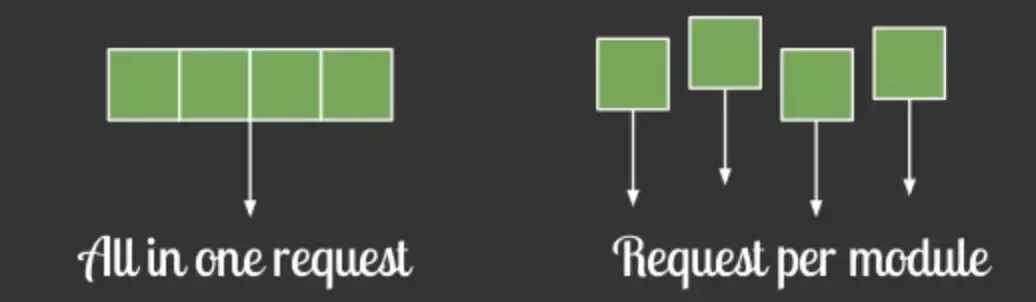
在vue-router配置路由的时候,采用动态加载路由的形式
routes:[
path: 'Blogs',
name: 'ShowBlogs',
component: () => import('./components/ShowBlogs.vue')
]
以函数的形式加载路由,这样就可以把各自的路由文件分别打包,只有在解析给定的路由时,才会加载路由组件
文件上传
<template>
<input
type="file"
hidden
ref="file"
@change="onFileChange"
>
</template>
export default {
methods: {
onFileChange() {
// 获取文件对象
const file = this.$refs.file.files[0]
// 获取 blob 数据
const data = window.URL.createObjectURL(file)
}
}
}
图片裁切
cropperjs
https://github.com/fengyuanchen/cropperjs
参数
mouted() {
const image = this.$refs.img
const cropper = new Cropper(image, {
// 0-裁剪扩展到画布外
viewMode: 1,
/*
拖动模式
drop - 拖动裁剪框
move - 拖动图片
none - 拖动固定框
*/
dragMode: 'move',
// 裁剪比例
aspectRatio: 1 / 1,
// 裁剪框撑满整个画布
autoCropArea: 1,
// 裁剪框是否可以移动
cropBoxMovable: false,
// 裁剪框是否可以缩放
cropBoxResizable: false,
// 背景
background: false,
// 画布移动(默认移动)
movable: true
})
}
methods: {
onConfirm() {
this.cropper.getCroppedCanvas().toBlob(blob => {
log(blob)
// 传递服务器
const formData = new formData()
formData.append('croppedImage', blob,"可选图片名")
// axios
})
}
}
vue/cli脚手架
特点
开箱即用
0配置webpack
babel支持
css, less支持
开发服务器支持
全局安装命令
yarn global add @vue/cli
# OR
npm install -g @vue/cli
查看脚手架版本
vue -V
@vue/cli 创建项目启动服务
目标: 使用vue命令, 创建脚手架项目
==注意: 项目名不能带大写字母, 中文和特殊符号==
创建项目
# vue和create是命令, vuecli-demo是文件夹名
vue create vuecli-demo
#手动选择需要的
Manually select features
#(*)空格选择
# no history mode -> hash模式
# Standard config
# lint in save
# dedicated config files
# Sava preset(模板)
图形化创建
vue ui
#选择手动配置
#babel,router,linter/Formatter,使用配置文件
#与以上相同
进入脚手架项目下, 启动内置的热更新本地服务器
cd vuecil-demo
npm run serve
# 或
yarn serve
打开浏览器输入上述地址

目录和代码分析
vuecil-demo # 项目目录
├── node_modules # 项目依赖的第三方包
├── public # 静态文件目录
├── favicon.ico# 浏览器小图标
└── index.html # 单页面的html文件(网页浏览的是它)
├── src # 业务文件夹
├── assets # 静态资源
└── logo.png # vue的logo图片
├── components # 组件目录
└── HelloWorld.vue # 欢迎页面vue代码文件
├── App.vue # 整个应用的根组件
└── main.js # 入口js文件
├── .gitignore # git提交忽略配置
├── babel.config.js # babel配置
├── package.json # 依赖包列表
├── README.md # 项目说明
└── yarn.lock # 项目包版本锁定和缓存地址
@vue/cli 自定义配置
目标:项目中没有webpack.config.js文件,因为@vue/cli用的vue.config.js
src并列处新建vue.config.js
/* 覆盖webpack的配置 */
module.exports = {
devServer: { // 自定义服务配置
open: true, // 自动打开浏览器
port: 3000
}
}
Element-UI
安装依赖
yarn add element-ui -S
导入资源
//组件库
import ElementUI from 'element-ui';
//导入样式
import 'element-ui/lib/theme-chalk/index.css';
//配置插件
Vue.use(ElementUI)
图形化安装
vue-cli-plugin-element
eslint
代码检查工具
暂时关闭
方式1: 手动解决掉错误, 以后项目中会讲如何自动解决
方式2: 暂时关闭eslint检查(因为现在主要精力在学习Vue语法上), 在vue.config.js中配置后重启服务
module.exports = {
lintOnSave: false,//关闭eslint检查
}
安装less依赖
less-loader -> less
导入element表单
import {Form, FormItem, Input} from 'element-ui'
Vue.use(Form)
Vue.use(FormItem)
Vue.use(Input)
导入弹框提示组件
import {Message} from 'element-ui'
//挂载到原型对象
Vue.prototype.$message = Message
this.$message.success("NIHAO")
//解决空白弹窗问题
import { Message } from 'element-ui'
Vue.component(Message.name, Message)
Vue.prototype.$message = Message
配置axios
import axios from 'axios'
axios.defaults.baseURL = '127.0.0.1'
Vue.prototype.$http = axios
//调用时
async () =>
//结构赋值
const {data: res} = await this.$http.post('',data)
解决代码复用问题
新建 utils 目录,建立 request.js 文件
import axios from 'axios'
const request = axios.create({
baseURL: 'http://xxx'
})
export default request
配置axios 拦截器
import axios from 'axios'
const request = axios.create({
baseURL: 'http://xxx',
timeout: 5000
})
// 请求拦截器
request.interceptors.request.use(
config => {
return config
},
error => {
return Promise.reject(error)
}
)
// 响应拦截器
request.interceptors.response,use(
response => {
const res = response.data
return res
},
error => {
return Promise.reject(error)
}
)
export default request
封装 API
API 下不同的文件夹来表示请求不同的数据
//调用封装的工具来发起请求
import request from 'utils/request.js'
// export function getxxxAPI() {}
export const getxxxAPI = (xxx) => {
return request.get('url', {
params: {
xxx,
}
})
}
按需导入
import {getxxxAPI} from 'API/xxxAPI.js'
const {data: res} = await getxxxAPI(xxx);
vue使用节流函数
data() {
this.AnaGet = this.throttle(this.AnaGet, 300)
return {
}
},
methods: {
throttle(method, wait) {
let timer = null;
return function() {
const context = this
const args = arguments
if(!timer) {
timer = setTimeout(() => {
method.apply(context, args)
}, wait)
}
}
}
}
公共资源图片和统一样式
图片资源
图片资源在课程资料的图片文件中,我们只需要将**
common**文件夹拷贝放置到 **assets**目录即可
样式
样式资源在 资源/样式目录下
将两个文件放置到styles目录下,然后在**index.scss**中引入该样式
@import './common.scss'; //引入common.scss样式表
本节注意:注意在scss文件中,通过@import 引入其他样式文件,需要注意最后加分号,否则会报错
所遇问题
格式化文档
根目录创建”.prettierrc”(修改引号和分号)
{
"semi": false,
"singleQuete": true
}
$confirm闪退问题
<!--将a标签改为-->
<a href="javascript:viod(0)"></a>
访问其他组件成员
import zujian = from '/path'
zujian.data().成员
打包好的VUE项目空白
vue.config.js文件
module.exports = defineConfig({
assetsDir: 'static',
parallel: false,
publicPath: './',
})